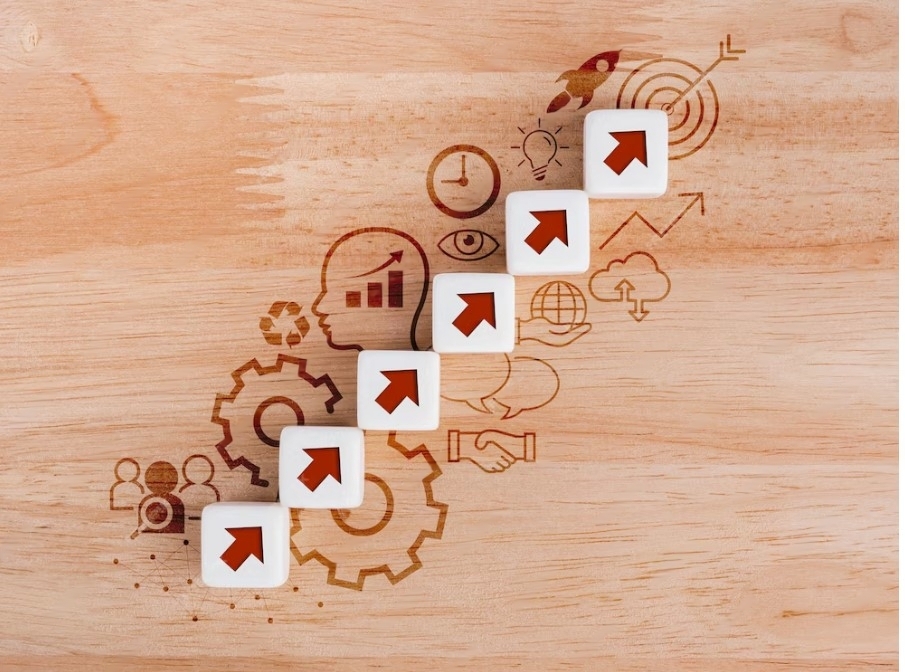Few Tips For Creating user-friendly Website
10 tips for creating a user-friendly website
A positive user experience matters when driving traffic to your website. understanding these key components is an important part of your brand's digital marketing success.
Have you ever gone to a website and had a bad experience?
Maybe the navigation was tough to use or it didn’t render properly on the device you were on. Perhaps it even had an outdated feel or there were errors when loading graphics.
If you’re like most consumers, that user experience probably affected your overall opinion of the company. You might have even chosen a competitor who had a more professional website.
As a business, it is crucial to keep this type of experience in mind.
Why? Your digital marketing success hinges on your website presence and certain mistakes can cause damage to your overall reputation as a quality company.
To help you keep this from happening, we’ve compiled 16 things you need to know when building a user-friendly website. Let’s get started.
What is a User-Friendly Website?
A user-friendly website is a page that looks professional and is easy for anyone who visits your website to navigate — including those who require certain accessibility needs.
The idea behind this process is called usability, which essentially means the website is simple to use and gets the visitor to the right information as effortlessly as possible.
Often, this is what sets the tone for all future communication with your target audience and can easily send them running the other way if the experience is not positive.
Americans with Disabilities Act (ADA) and Website Design
In addition to the opinion factor of whether a website offers usability or not, there are also regulatory guidelines to consider.
The Americans with Disabilities Act (ADA) specifically outlines multiple areas where website owners must make information easy to access, regardless if someone has a disability or challenge that prevents them from navigating the current design.
Need an example? Page text size, zoom, and information available only via audio without subtitles are all issues that concern ADA accessibility.
Failure to follow these guidelines could result in a potentially expensive lawsuit or fines.
Likewise, there are attorneys out there who make it their job to find websites, not ADA compliance, and file lawsuits.
What are the 6 Essential Characteristics of a User-Friendly Website?
Have you heard the old saying that content is king when it comes to digital marketing? Well, to back that up, usability is queen.
After all, if your site visitors can’t find what they’re looking for, then they won’t stick around to connect with your message.
To give you an idea of what areas you should look at when determining if your website is user-friendly, here are a few characteristics to consider.
Effective Navigation
One of the most important characteristics of a user-friendly website is effective navigation. Whichever structure you select, it must allow visitors to get where they want to be quickly and efficiently.
Mobile Compatibility
These days, there’s a much greater chance that someone will access your website via a smartphone or tablet device than actually on a laptop computer. Thus, all aspects of your page should be automatically compatible with a wide range of screen sizes.
Simple Forms
When collecting information from website visitors, stick with simple forms that are easy to understand and fill out. While it is okay to use a captcha form, don’t make it too difficult to complete or incompatible with various devices.
Easily Spottable Content Architecture
The whole reason why someone would visit your website is to find out more information about a topic, right? This is why having an easily spottable content architecture is so important.
When someone can discover related information quickly and efficiently, they’re much more likely to stay on the website for a longer period.
Clear Call-to-Action Information
User-friendly websites have a clear call to action. When your visitors can identify the next steps, they’re much more likely to do them. For example, a button that links to a contact form to book a session or a phone number to make a call.
Fast Load Times
Your website visitors don’t want to spend forever waiting for your page to load.
Fast load times are not only critical for user experience, but they also have a pretty big impact on SEO.
If you notice yours is lagging, you might consider having a dedicated web developer look at your coding to find areas of improvement, such as images that are too large or background code that’s interrupting rendering.
The issue might be with your web host, as well-meaning you could need to choose a better hosting package to ultimately fix site load times.
10 Tips for Creating a User-Friendly Website
So, how do you create a user-friendly website?
Keeping the six elements in mind that we just mentioned, here are ten additional tips to ensure you’re on the right track.
1. Choose a Website Design That Puts the User First
Website design is not about what is most convenient for your team. Instead, you should choose a style that puts the user and their needs first.
When you switch to this perspective as an end goal, it makes it easier to spot areas where there might be an issue or where the overall user experience isn’t the best.
2. Use Accessible Language and Tone
Another tip is to use accessible language and tone for your target audience.
What does this mean? If your customers primarily speak a language other than English, it is a good idea to offer a version of your website in that dialect.
Furthermore, keeping certain attitudes or cultural tones present in your verbiage is also important.
3. Choose Color Carefully
The psychology behind color selection is a big deal.
From almost birth, our human brains are trained to associate specific hues with certain characteristics. For example, red equates to anger, and green is linked to money.
When designing a user-friendly website, choose color combinations that reflect the values of your brand.
4. Keep It Simple
The good news about UX is that websites don’t need to be complicated to resonate with visitors.
Even simple pages with easy-to-find information are sufficient enough to position you as a leader in your niche and give your target audience the information they’re looking for.
5. Use Information Chunking
These days, nobody wants to read long paragraphs and walls of text. Instead, use information chunking as a way to visually break up sections of data on your website.
Need an example? We’ve broken this article down into several different subheadings to make reading it easier on the eyes.
6. Make Online Forms Efficient
The efficiency of your online forms is important to your website’s user-friendliness. After all, if someone takes the time to fill one out, they likely need a follow-up in an appropriate amount of time.
Ensure that your forms are simple enough for ease of use, work properly, and route to the appropriate person to handle the request — whether that’s an automatic download, customer service rep, sales team member, or someone else.
7. Improve Your Site Layout
If your website is older or you haven’t updated it in a couple of years, the first step to building a user-friendly website is to improve the overall layout.
This means going through and identifying areas where new technologies and/or attitudes toward website architecture have changed since your original launch.
You can also ask your current customers via a survey what areas of your page they see as a limitation to a better experience.
8. Make Your Navigation Logical
Having a website that’s easy to navigate is crucial to user experience.
Be sure to make your navigation logical in a way that makes the most sense for how people typically look for or follow information on a website.
9. Remember Mobile-Friendly
Not only is mobile-friendliness crucial for the overall user experience, but it is also a large component of search engine optimization (SEO).
Your visitors want a page that renders well and is easy to navigate on mobile— but so does Google. So make sure this is a priority in your design.
10. Keep Psychology in Mind
Finally, make sure you keep basic psychology in mind when it comes to building a user-friendly website. There are certain elements that most people are accustomed to when it comes to visiting a page.
For example, the footer generally includes terms of service and privacy policy information, while the navigation is up at the very top.
If you’re not sure where to start with this, take a peek at your favorite pages or even competitor sites to view how they’ve used basic site architecture.
Wrap Up
Creating a user-friendly website is critical if you want your brand to stand out as a trustworthy source within your industry.
Furthermore, getting your target audience to take action requires having a page that makes it easy to spot those next opportunities, whether that’s filling out a form or making a phone call.
With the tips we’ve provided here, you should be able to refine your current design and create one that visitors love.
Are you looking to improve the overall quality and experience of your page?
WriterAccess is the ideal platform to help you streamline your content production, combining the efficiency of AI-powered tools with the creativity of human writers.