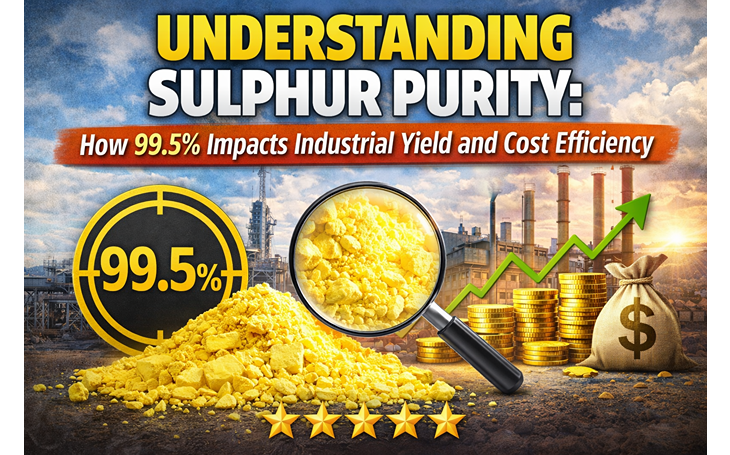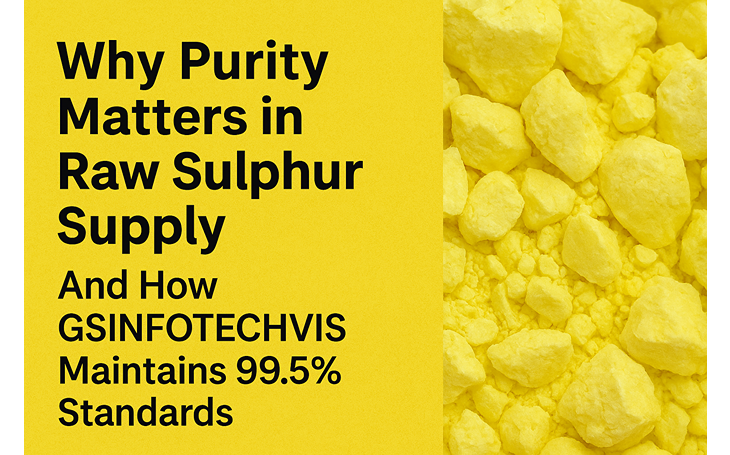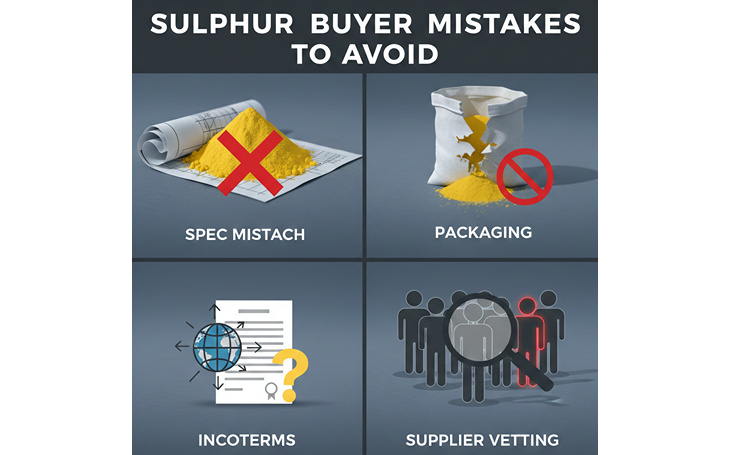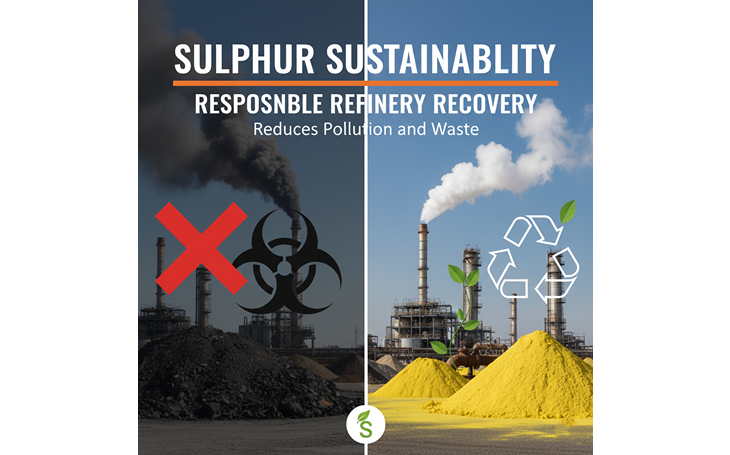Ultimate Guide to Website Development
Building a website is a crucial step for any business or individual looking to establish a strong online presence. Understanding the website development process is key to creating a site that not only looks good but also functions seamlessly. Let's explore the step-by-step guide to website development.
1. Define Your Goals and Objectives
Before diving into the development process, clearly define the goals and objectives of your website. Ask yourself: What do you want to achieve? Who is your target audience? Understanding these aspects will shape the entire development process.
2. Create a Plan and Outline
Developing a website without a plan is like setting sail without a map. Create a detailed plan that includes the site's structure, features, and content. Outline the pages you need, the user journey, and any specific functionalities required.
3. Choose the Right Technology Stack
Selecting the right technology stack is crucial for your website's performance. Decide on the programming languages, frameworks, and content management system (CMS) that align with your goals. Popular choices include WordPress, React, Angular, and Django.
4. Design the User Interface (UI) and User Experience (UX)
The design phase is where the visual elements of your website come to life. Work on creating an intuitive user interface (UI) and a positive user experience (UX). Pay attention to color schemes, typography, and overall aesthetics.
How to Develop the Website:
Front-End Development: Use HTML, CSS, and JavaScript to build the visual elements.
Back-End Development: Implement server-side logic, database integration, and other functionalities.
Responsive Design: Ensure your website is accessible and looks good on various devices.
6. Testing
Testing is a critical phase to identify and fix any bugs or issues. Conduct thorough testing of your website's functionality, compatibility, and performance. User testing can provide valuable feedback on the overall user experience.
How to Test Your Website:
Cross-Browser Compatibility: Ensure your site works well on different browsers.
Performance Testing: Optimize load times for a smooth user experience.
User Acceptance Testing (UAT): Gather feedback from real users to identify any usability issues.
7. Launch Your Website
Once you're satisfied with the development and testing, it's time to launch your website. Choose a reliable hosting provider and configure your domain. Monitor the site closely during the initial launch period to address any unforeseen issues.
How to Launch Your Website:
Domain Registration: Choose a memorable and relevant domain name.
Web Hosting: Select a hosting provider that meets your site's requirements.
SSL Certificate: Ensure a secure connection by implementing an SSL certificate.